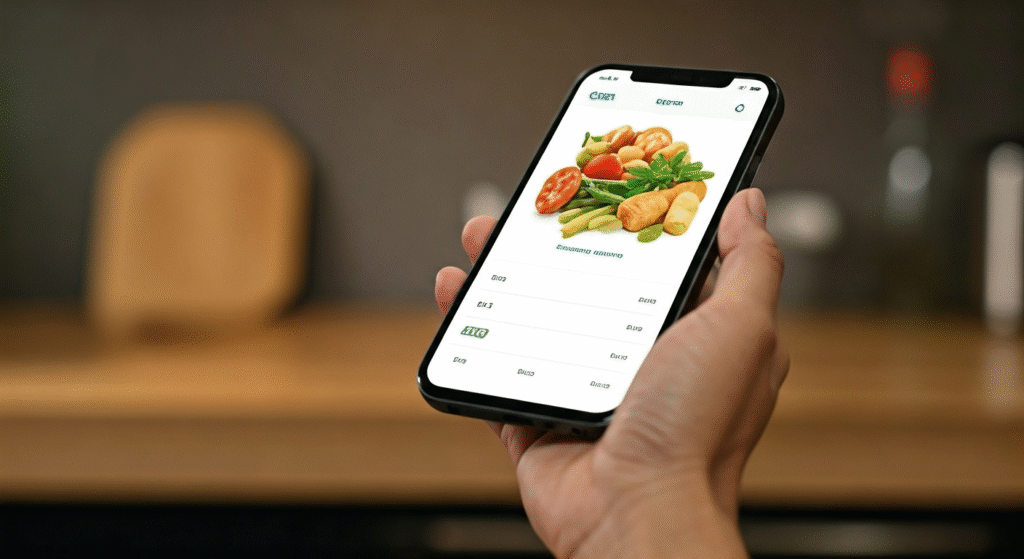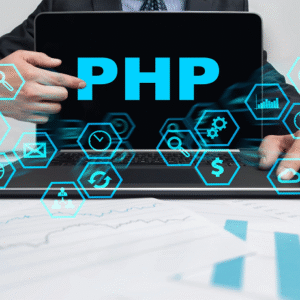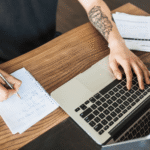Key Highlights
Grocery delivery apps revolutionize the shopping experience with time-saving features like intuitive navigation and seamless usability.
Following UI/UX best practices ensures these apps offer exceptional user experiences tailored to the target audience’s shopping habits.
Key elements include user-friendly design, engaging visual hierarchy, and consistent branding across screens.
Top grocery apps like Instacart and Walmart inspire unique design strategies based on market trends.
Prototyping tools, usability testing, and AI-supported personalization dramatically enhance app functionality.
Developers and designers need core skills to build innovative interfaces that retain users and boost conversion rates.
Introduction
The online grocery market has transformed how consumers shop, boasting convenience and speed through mobile apps. Grocery delivery apps serve as essential tools to bridge the gap between busy schedules and daily shopping needs. With the exponential growth of this industry, implementing UI/UX best practices while developing a grocery app becomes pivotal. A well-designed app simplifies grocery shopping, improves user satisfaction, and ensures success in this fiercely competitive market. Let’s explore the essential strategies for creating such applications.
Understanding the Importance of UI/UX in Grocery Delivery Apps
For any grocery delivery app, UI/UX serves as the backbone of an outstanding user experience. Shoppers seek a seamless process — from browsing products to placing orders — without facing unnecessary hurdles. A thoughtfully designed interface ensures satisfaction across diverse user groups, including first-time app users and regular shoppers.
Understanding your target audience underpins this process. Catering to grocery shopping habits, preferences, and pain points through intuitive designs guarantees higher engagement and brand loyalty. With the right UI/UX practices, your app can thrive in this competitive space.
The Role of UI/UX in User Retention and Engagement
Retention and engagement heavily rely on delivering a smooth and emotionally appealing shopping experience. UI/UX helps reflect user emotions by creating a visually appealing interface that feels comfortable, rather than overwhelming. For instance, a familiar layout mimics physical grocery store aisles, playing into established shopping habits.
Moreover, intuitive navigation and user-friendly interfaces engage customers for longer periods and encourage repeat visits. Self-explanatory icons, easy access to the shopping cart, and clear checkout processes reduce frustration and make the app enjoyable.
Regular updates and delighting users with features such as order tracking inspire a sense of trust and satisfaction. These elements contribute to forging connections that keep customers returning to your grocery delivery app.
How UI/UX Impacts Conversion Rates
UI/UX plays a crucial role in boosting conversion rates by encouraging users to complete purchases. A grocery app with smooth user flows simplifies online shopping for goods and services, reducing drop-offs during critical steps like checkout. Long loading times or confusing interfaces should be avoided to retain users and enhance conversions.
Key features like product reviews, persuasive suggestions based on user preferences, and discounts support the shopping decision process. For instance, displaying user-generated ratings builds trust while promotional visuals can nudge hesitant buyers.
A presence on app stores also ties into UI/UX. Attractive app previews and intuitive designs that align strongly with user needs increase downloads and purchase conversion rates, helping grocery apps stand out in a saturated digital market.
Key Elements of Effective Grocery App UI/UX
Designing a grocery app requires emphasizing usability and aesthetics. Elements like intuitive navigation, a clean user interface, and consistent branding help users feel confident while performing tasks like adding items to the cart or exploring product categories.
Integrating best practices throughout the design process ensures seamless interactivity. For example, prioritizing filters, engaging visuals, and error-free processes leads to enhanced satisfaction. A well-balanced UI/UX design creates a delightful experience that successfully serves the distinct needs of modern grocery shoppers.
Intuitive Navigation for Seamless Browsing
Navigation guidance sits at the core of user behavior and shopping cart success. Your grocery app should make browsing straightforward, encouraging frictionless interaction.
Bullet Points:
Incorporate clear menu structures that show categories prominently for hassle-free discovery of grocery items.
Implement a shopping cart button visible on all screens so users can access it effortlessly.
Conduct usability testing to identify and solve navigation bottlenecks before launch.
Ensure logical screen transitions that help new users quickly understand key processes.
Simplified navigation supports efficient shopping, enabling users to find what they need without confusion or delays. By observing usability testing results and refining pathways, you deliver a user-friendly app experience that meets expectations perfectly.
Visual Hierarchy and Consistency
Visual hierarchy directs attention toward the most crucial app components, such as product prices or discounts, through strategic placement. For grocery apps, highlighting unique selling points such as freshness cues or special offers enhances shopping patterns.
Maintaining a consistent design theme throughout reinforces brand identity. Use distinct font sizes, colors, and contrast to channel focus, ensuring related elements like grocery categories align with user expectations. Integrated branding across screens and seamless transitions strengthens the experience.
Effective visual hierarchy makes your grocery store app clean and engaging while boosting functionality, driving conversions, and retaining users accustomed to simplified shopping journeys.
Analyzing Top Grocery Delivery Apps for UI/UX Inspiration
Looking at established grocery delivery apps offers valuable insights for improving your own UI/UX. Instacart and Walmart stand out due to their notable features, like personalised suggestions and smooth interfaces. Developers can learn from market trends while addressing user feedback.
For instance, analysing competitors highlights effective ways to structure categories, simplify search filters, and implement tracking tools. These apps illuminate creative possibilities, enabling new grocery app launches to captivate audiences by integrating proven UI/UX practices.
Instacart’s Approach to User Experience
Instacart utilizes a streamlined user experience with features tailored to grocery shopping habits.
Feature | Description |
|---|
Advanced Filters | Allows users to narrow choices quickly for fresh fruits and essentials. |
Stay Connected | Enables user personas to directly interact with personal shoppers. |
Instacart Order Track | In-app tools give real-time updates on delivery progress. |
Instacart’s blend of intuitive filters and communication channels helps users manage orders conveniently. By focusing on preferences, Instacart builds strong connections with its audience, creating dependability and lasting engagement.
Walmart Grocery’s Design Choices
Walmart Grocery combines practicality with user-friendly designs to cater to diverse shopping patterns. Features enabling quick selection include editable favourites lists for frequent purchases paired with visually distinct categories representing essential food products.
Timing adaptations, including delivery scheduling, offer convenience for busy shoppers juggling tasks. Custom suggestions further boost interactions by seamlessly integrating preferred items chosen between searches.
By designing an app that seamlessly accommodates groceries, Walmart highlights app development expertise while continually innovating, thus maintaining a competitive edge in the market.
Beginner’s Guide: Getting Started with Grocery Delivery App UI/UX
Starting grocery delivery app development begins with careful planning. Understanding the first step is critical: establishing the development team and defining objectives. A minimum viable product (MVP) serves as an excellent starting point, allowing new ideas to emerge without overcomplication.
Choosing to create single-platform designs ensures affordability while testing initial design concepts. Beginning with basics lays the foundation for advanced UI/UX strategies, steering the app towards outstanding functionality and user satisfaction.
Essential Tools and Resources for App Design
Designing grocery apps requires specialized tools for prototyping:
Bullet Points:
Prototyping tools: Platforms like Sketch or Adobe XD streamline designing low-resolution wireframes.
Mobile phone compatibility: Ensure the app runs effectively on popular devices like iPhones or Androids.
Google Maps API: Integrate location tracking for clearer delivery scheduling.
Cost estimation tools: Use these to balance project budget constraints efficiently.
Investing in these resources ensures fast design iterations while reflecting user preferences. Supported by prototyping tools and real-data insights, crafting an exceptional grocery app becomes achievable.
Must-Have Skills for Designers and Developers
Proficient designers and developers in the grocery delivery app sphere should possess a blend of technical and creative skills. Expertise in user interface design ensures intuitive navigation, aligning with users’ expectations and behaviors. Meanwhile, knowledge in user research methodologies allows for effective persona creation, helping to resonate with diverse target audiences. Additionally, strong proficiency in usability testing is essential for gathering actionable user feedback, ultimately refining the user experience. Familiarity with AI tools for personalization can also enhance engagement, making the app more appealing.
Step-by-Step Guide to Implementing UI/UX Best Practices
A structured approach simplifies the process of enhancing user experience in a grocery delivery app. Begin by conducting thorough user research, which aligns design with user behavior and shopping habits. Clear user flows and wireframes pave the way for intuitive interactions, ensuring that essential tasks, like managing the shopping cart and online payments, are seamless. Transitioning to high-fidelity prototypes and incorporating usability testing will highlight any pain points, enabling the app development team to refine the interface based on user feedback and enhance overall satisfaction.
Step 1: Conducting User Research and Creating Personas
Understanding your target audience is the cornerstone of effective design in grocery delivery app development. Conducting thorough user research allows designers and developers to gather invaluable insights into shopping habits, preferences, and pain points. This leads to creating user personas that embody the characteristics of your target market, facilitating empathy and informed decisions throughout the design process. By analyzing user behavior and iterating upon feedback, teams can craft interfaces that resonate with users, enhancing overall user experience while ensuring engagement with the grocery shopping app.
Step 2: Designing User Flows and Wireframes
Designing user flows and wireframes is crucial in creating an intuitive grocery delivery app. Start by mapping out the user journey, identifying key touchpoints that align with shopping habits and user emotions. This approach not only clarifies the app’s structure but also highlights essential features like product categories and the shopping cart. Wireframes should be simple yet effective, establishing a clear layout for each screen. By considering user feedback during this phase, designers can focus on eliminating pain points, ensuring the app meets its goals for an optimal user experience.
Step 3: Building High-Fidelity Prototypes
Creating high-fidelity prototypes represents a pivotal stage in app development, where the design transitions from basic wireframes to detailed, interactive representations. This phase allows designers and developers to visualize the user interface effectively, integrating key features that cater to user needs. Utilizing tools like Sketch or Figma, teams can simulate user interactions, ensuring that the mobile grocery delivery experience aligns with shopping habits and preferences. Collaborating closely with the development team during this step enhances user experience by addressing potential pain points early in the process.
Step 4: Usability Testing and Gathering Feedback
Usability testing stands as a critical phase in the design process of a grocery delivery app. This step ensures that user behavior aligns with your app’s functionality, revealing any pain points that may hinder the shopping experience. Collecting user feedback offers invaluable insights into the effectiveness of your user interface. Engaging with target audience members allows for the identification of notable features that resonate with them and enhances overall satisfaction, ultimately refining the app’s alignment with shopping habits and expectations.
Step 5: Iterating Based on Insights
Refining the design based on user feedback is crucial for enhancing the grocery delivery app’s user experience. This involves analyzing data collected during usability testing to identify pain points and areas for improvement. Engaging with users through surveys and feedback forms helps in understanding their shopping habits and preferences better. Implementing changes in response to these insights not only elevates user satisfaction but also aligns the app more closely with its target audience, ultimately driving higher retention rates among loyal users.
Advanced UI/UX Strategies for Grocery Delivery Apps
Leveraging advanced UI/UX strategies can significantly enhance the grocery delivery app experience. Incorporating personalization through data analytics allows for tailored shopping journeys, facilitating quicker access to favorite products and improving overall user satisfaction. Additionally, employing inclusive design principles ensures accessibility for all users, addressing various pain points that may arise from differing user needs. By utilizing these strategies, developers can craft a grocery delivery service that resonates with diverse target markets, fostering loyalty and encouraging engagement with the app.
Personalization Through Data and AI
Leveraging data and artificial intelligence can significantly enhance the user experience within a grocery delivery app. By analyzing user behavior and shopping habits, designers can tailor the app’s interface to cater to specific needs and preferences, ultimately providing a more personalized shopping journey. Utilizing AI algorithms can suggest grocery items based on past purchases, or even identify trends within user personas, creating a dynamic and engaging interaction. This approach not only aids in building brand loyalty but also streamlines the entire process of online grocery shopping for users.
Accessibility and Inclusive Design Principles
Ensuring accessibility and inclusive design principles in grocery delivery apps addresses the diverse needs of users, fostering a welcoming environment for all. Implementing features such as voice recognition and adjustable text sizes can significantly enhance user experience for people with disabilities. This not only complies with legal standards but also resonates with a larger target audience, catering to various shopping habits. Thoughtful design choices will also promote user satisfaction, ultimately contributing to higher retention rates and positive user feedback within the competitive online grocery market.